Missions
The Mission API (plugin) allows you to create, upload, download, import from QGroundControl, run, pause, restart, jump to item in, and track missions. Missions can have multiple "mission items", each which may specify a position, altitude, fly-through behaviour, camera action, gimbal position, and the speed to use when traveling to the next position.
Missions are managed though the Mission class, which communicates with the vehicle to upload mission information and run, pause, track the mission progress etc. The mission that is uploaded to the vehicle is defined as a vector of MissionItem objects.
Supported Mission Commands
The MissionItem class abstracts a small but useful subset of the mission commands supported by PX4 (and the MAVLink specification):
The supported set is:
- MAV_CMD_NAV_WAYPOINT
- MAV_CMD_DO_CHANGE_SPEED
- MAV_CMD_DO_MOUNT_CONTROL
- MAV_CMD_IMAGE_START_CAPTURE
- MAV_CMD_IMAGE_STOP_CAPTURE
- MAV_CMD_VIDEO_START_CAPTURE
- MAV_CMD_VIDEO_STOP_CAPTURE
- MAV_CMD_NAV_LOITER_TIME
Additionally, the following commands are supported only for mission import/download (there are no corresponding MissionItem methods):
The Mission API does not (at time of writing) provide explicit functionality to "repeat", takeoff, return to land etc. The SDK provides some omitted functionality through the Action API.
Create the Plugin
Missionobjects are created in the same way as other MAVSDK plugins. General instructions are provided in the topic: Using Plugins.
The main steps are:
Link the plugin library into your application. Do this by adding
mavsdk_missionto thetarget_link_librariessection of the app's cmake build definition filetarget_link_libraries(your_application_name mavsdk ... mavsdk_mission ... )- Create a connection to a
system. For example (basic code without error checking):#include <mavsdk/mavsdk.h> Mavsdk dc; ConnectionResult conn_result = dc.add_udp_connection(); // Wait for the system to connect via heartbeat while (!dc.is_connected()) { sleep_for(seconds(1)); } // System got discovered. System &system = dc.system(); - Create a shared pointer to an instance of
Missioninstantiated with thesystem:#include <mavsdk/plugins/mission/mission.h> auto mission = std::make_shared<Mission>(system);
The mission pointer can then used to access the plugin API (as shown in the following sections).
Defining a Mission
A mission must be defined as a vector of MissionItem objects as shown below:
std::vector<std::shared_ptr<MissionItem>> mission_items;
You can create as many MissionItem objects as you like and use std_vector::push_back() to add them to the back of the mission item vector.
The example below shows how to create and add a MissionItem that sets the target position.
// Create MissionItem and set its position
std::shared_ptr<MissionItem> new_item(new MissionItem());
new_item->latitude_deg = 47.40;
new_item->longitude_deg = 8.5455360114574432;
// Add new_item to the vector
mission_items.push_back(new_item);
The example below shows how you might set the other options on a second MissionItem (and add it to the mission).
std::shared_ptr<MissionItem> new_item2(new MissionItem());
new_item2->latitude_deg = 47.40;
new_item2->longitude_deg = 8.5455360114574432);
new_item2->relative_altitude_m = 2.0f;
new_item2->speed_m_s = 5.0f;
new_item2->is_fly_through = true;
new_item2->gimbal_pitch_deg = 20.0f;
new_item2->gimbal_pitch_deg = 20.0f;
new_item2->gimbal_yaw_deg = 60.0f;
new_item2->camera_action = MissionItem::CameraAction::TakePhoto;
new_item2->loiter_time_s = 1.0f;
new_item2->camera_photo_interval_s = 1.0f;
//Add new_item2 to the vector
mission_items.push_back(new_item2);
The autopilot has sensible default values for the attributes. If you do set a value (e.g. the desired speed) then it will be the default for the remainder of the mission.
There are also getter methods for querying the current value of
MissionItemattributes. The default values of most fields areNaN(which means they are ignored/not sent).
The mission (mission_items) can then be uploaded as shown in the section Uploading a Mission below.
Convenience Function
The Fly Mission uses a convenience function to create MissionItem objects.
Using this approach you have to specify every attribute for every mission item, whether or not the value is actually used.
The definition and use of this function is shown below:
static Mission::MissionItem make_mission_item(
double latitude_deg,
double longitude_deg,
float relative_altitude_m,
float speed_m_s,
bool is_fly_through,
float gimbal_pitch_deg,
float gimbal_yaw_deg,
Mission::MissionItem::CameraAction camera_action);
mission_items.push_back(
make_mission_item(47.398170327054473,
8.5456490218639658,
10.0f, 5.0f, false,
20.0f, 60.0f,
MissionItem::CameraAction::NONE));
Import a Mission from a QGC Plan
Mission allows you to import a mission from a QGroundControl plan (the imported mission can then be uploaded to a vehicle).
To export a mission plan from the QGroundControl use the Sync Tool (Plan View > Sync Tool, and then select Save to File).
The mission is imported using the static import_qgroundcontrol_mission method. The method will fail with an error if the plan file cannot be found, cannot be parsed, or if it contains mission items that are not supported.
The code fragment below shows how to import mission items from a plan:
std::string qgc_plan = "file_path_to_some_qgroundcontrol.plan"
Mission::mission_items_t mission_items;
Mission::Result import_res = Mission::import_qgroundcontrol_mission(mission_items, qgc_plan);
Example:Fly QGC Plan Mission provides a working example with error checking.
The mission (mission_items) can then be uploaded as shown in the section Uploading a Mission below.
Uploading a Mission
Use Mission::upload_mission() to upload the mission defined in the previous section.
The example below shows how this is done, using promises to wait on the result.
// ... declare and populate the mission vector: mission_items
{
std::cout << "Uploading mission..." << std::endl;
// We only have the upload_mission function asynchronous for now, so we wrap it using
// std::future.
auto prom = std::make_shared<std::promise<Mission::Result>>();
auto future_result = prom->get_future();
Mission::MissionPlan mission_plan{};
mission_plan.mission_items = mission_items;
mission->upload_mission_async(
mission_plan, [prom](Mission::Result result) { prom->set_value(result); });
const Mission::Result result = future_result.get();
if (result != Mission::Result::Success) {
std::cout << "Mission upload failed (" << result << "), exiting." << std::endl;
return 1;
}
std::cout << "Mission uploaded." << std::endl;
}
Starting/Pausing Missions
Start or resume a paused mission using Mission::start_mission_async(). The vehicle must already have a mission (the mission need not have been uploaded using the SDK).
The code fragment below shows how this is done, using promises to wait on the result.
{
auto prom = std::make_shared<std::promise<Mission::Result>>();
auto future_result = prom->get_future();
mission->start_mission_async(
[prom](Mission::Result result) {
prom->set_value(result);
});
const Mission::Result result = future_result.get(); //Wait on result
if (result != Mission::Result::SUCCESS) {
std::cout << "Mission start failed (" << Mission::result_str(result) << "), exiting." << std::endl;
return 1;
}
std::cout << "Started mission." << std::endl;
}
To pause a mission use Mission::pause_mission_async(). The code is almost exactly the same as for starting a mission:
{
auto prom = std::make_shared<std::promise<Mission::Result>>();
auto future_result = prom->get_future();
std::cout << "Pausing mission..." << std::endl;
mission->pause_mission_async(
[prom](Mission::Result result) {
prom->set_value(result);
});
const Mission::Result result = future_result.get();
if (result != Mission::Result::SUCCESS) {
std::cout << "Failed to pause mission (" << Mission::result_str(result) << ")" << std::endl;
} else {
std::cout << "Mission paused." << std::endl;
}
}
Monitoring Progress
Asynchronously monitor progress using Mission::subscribe_mission_progress(),
which receives a regular callback with the current MissionItem number and the total number of items.
The code fragment just takes a lambda function that reports the current status.
mission->subscribe_mission_progress( [](Mission::MissionProgress mission_progress)) {
std::cout << "Mission status update: " << mission_progress.current << " / " << mission_progress.total << std::endl;
});
The mission is complete when
current == total.
The following synchronous methods is also available for checking mission progress:
- is_mission_finished() - Checks if mission has been finished.
Taking Off, Landing, Returning
If using a copter or VTOL vehicle then PX4 will automatically takeoff when it is armed and a mission is started (even without a takeoff mission item). For Fixed Wing vehicles the vehicle must be launched before starting a mission.
At time of writing the Mission API does not provide takeoff, land or "return to launch" MissionItems.
If required you can instead use the appropriate commands in the Action class.
Downloading Missions
Use Mission::download_mission_async() to download a mission from the vehicle. The mission is downloaded as a vector of MissionItem objects, that you can then view or manipulate as required.
Mission download will fail if the mission contains a command that is outside the supported set. Missions created using QGroundControl are not guaranteed to successfully download!
The code fragment below shows how to download a mission:
{
std::cout << "Downloading mission." << std::endl;
// Wrap download_mission_async() function using std::future.
struct PromiseResult {
Mission::Result mission_result;
std::vector<std::shared_ptr<MissionItem>> mission_items;
};
auto prom = std::make_shared<std::promise<PromiseResult>>();
auto future = prom->get_future();
mission->download_mission_async(
[prom](Mission::Result result, std::vector<std::shared_ptr<MissionItem>> mission_items_downloaded) {
PromiseResult promise_result {};
promise_result.mission_result = result;
promise_result.mission_items = mission_items_downloaded;
prom->set_value(promise_result);
});
PromiseResult promise_result = future.get();
if (promise_result.mission_result != Mission::Result::SUCCESS) {
std::cout << "Mission download failed (" << Mission::result_str(promise_result.mission_result)
<< "), exiting." << std::endl;
return 1;
}
std::cout << "Mission downloaded (MissionItems: "
<< promise_result.mission_items.size()
<< ")" << std::endl;
}
Further Information
- Mission Flight Mode (PX4 User Guide)
- Example:Fly Mission
- Example:Fly QGC Plan Mission
- Integration tests:
- Unit Tests: