Make MAVSDK Release
These are the instructions on how to get a release out the door.
The idea is of course to automate this as much as possible!
MAVSDK part
- Check if all open pull requests are merged that need to go in.
- Check that CI on
developpassed. - Merge
developintomaster:git switch develop git pull git switch master git pull git merge develop git tag vX.Y.Z git push origin master vX.Y.Z - The new
masterbranch needs to be merged intodevelopso that we have the release tag in the history.git switch develop git merge master - Generate changelog using
tools/generate_changelog.py --token TOKEN_FROM_GITHUB --verbose --tag vX.Y.Z. - If it finds old/wrong PRs, wait a bit or create the release from the tag in the GitHub UI.
- Once it finds the correct PRs it will check all of them for labels. Make sure all merged PRs have sensible labels (e.g.
enhancement,bug, orfeature). - Copy the changelog text to the release.
- Generate changelog using
- Check later if all artifacts have been uploaded correctly to the release.
- Update the Arch AUR repository. This depends on the AUR maintainter's credentials (currently julianoes).
- Use the repo:
ssh://aur@aur.archlinux.org/mavsdk.git. - Bump the version in
pkgver=X.Y.Z. - Check PKGBUILD:
namcap PKGBUILD. - Try to make pkg:
makepkg. - Update
.SRCINFO:makepkg --printsrcinfo > .SRCINFO. - Commit and push.
- Use the repo:
- Update the brew repo. Steps for macOS:
export HOMEBREW_GITHUB_API_TOKEN=<GITHUB API TOKEN>brew bump-formula-pr mavsdk --tag=vX.Y.Z --revision=<GIT HASH>- This should then open the browser with the pull request already created.
MAVSDK-docs part
- Generate the docs and update the reference docs.
- Check or update the examples in the docs.
- Create a branch off
developfor the release- Create the branch
git switch develop git pull git switch -c vX.Y.Z - Modify book.json in the vX.Y.Z branch to change the value of
github_branchto match the new branch:"github_branch": "vX.Y.Z" - Push the branch to the upstream repo
git push origin vX.Y.Z
- Create the branch
- Add the branch to the version checker in develop branch book.json (see pattern below
versions).
Other
- Post a note on Slack #mavsdk.