Installation
This topic explains how to install MAVSDK for all our supported programming languages/platforms (C++, Swift/iOS, Python).
C++
This section show how to install the MAVSDK C++ (core) library on various platforms:
- MacOS: Install Homebrew and use it to install the library:
brew install mavsdk - Ubuntu: Download the .deb file for your system from MAVSDK releases and install it using
dpkg:sudo dpkg -i mavsdk_0.24.0_ubuntu18.04_amd64.deb - Fedora: Download the .rpm file for your system from MAVSDK releases and install it using
rpm:sudo rpm -U mavsdk-0.24.0-1.fc30-x86_64.rpm - Arch Linux: Use
yayto install the library from AUR:yay -S mavsdk - Windows/Other platforms/Development: No binaries are available (yet) for other platforms, including Windows. For now you must build the library from source.
You will also to install a compiler/build toolchain that build your MAVSDK C++ applications.
We recommend cmake and the same compiler used to compile the flight stack software (because these are used for the MAVSDK C++ Examples examples).
The required toolchain is generally set up when you set up the flight stack development environment (e.g. to set up the simulator).
Python
Use pip3 to install MAVSDK-Python:
pip3 install mavsdk
MAVSDK-Python is currently only available for Windows, macOS, and Linux x86_64. It is not yet suppported for Linux ARM platfroms like RPi (see MAVSDK-Python#117).
Swift (iOS)
MAVSDK-Swift on GitHub as well as the reference docs should contain everything needed for iOS development of MAVSDK apps.
Next Steps
Once MAVSDK is installed we recommend you try the examples and read the guides:
- C++:
- C++ QuickStart
- Try the Takeoff and Land examples
- See the Guide for information about how to write MAVSDK apps using C++
- Python:
- Instructions for running examples (and building from source) can be found on the project Github repo: MAVSDK-Python
- MAVSDK-Swift: