Contributing to Documentation
Making quick fixes to existing text or raising issues is very easy. More complicated changes will require you to set up the Gitbook toolchain. If you want to help, get in touch.
You will need a Github login to make and submit changes to this guide.
Overview
This guide is written in markdown wiki syntax and stored in the Github mavlink/MAVSDK-docs repo. The book is hosted on Gitbook.com and is automatically rebuilt whenever the master branch of the repo is updated. You can also rebuild it locally using the Gitbook toolchain.
The API Reference section is compiled from source code into markdown using a separate toolchain and then copied into Github. Updates to the reference should be made in the source code repository (see API Reference below for more information).
The guide is licensed under CC BY 4.0 - if you make any changes then they will be made available under the same license.
Making a Quick Fix
Simple fixes to an existing page can be made directly on Github:
Click the Edit button in the top toolbar to open the page

Make required changes in the editor section near the top of the page.
At the bottom of the page, add a comment and select the second radio button to create a new branch.
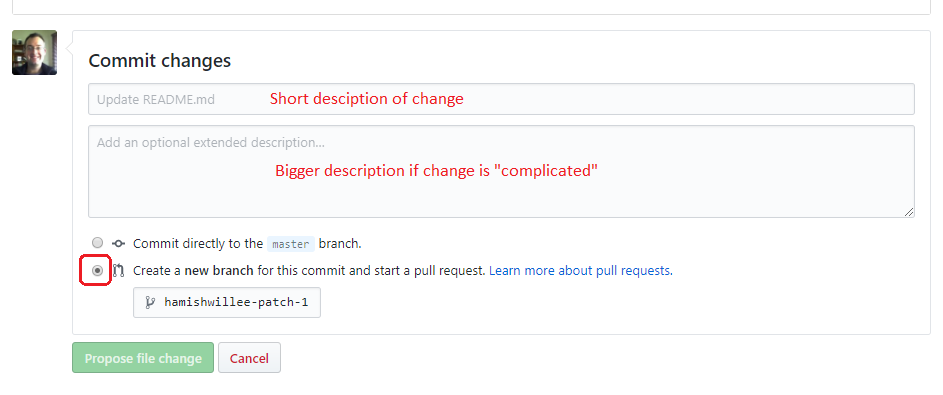
Follow the on-screen instructions to create a pull request with your change.
Raising an Issue
To raise an issue against the documentation:
- Open the page with problem content.
Click the Bug button in the top toolbar.

This will open a bug in Github, seeded with the URL/name for the current page.
- Enter enough information for someone to understand the problem, and ideally to fix it.
Making a Big Change
If you want to make more significant changes or additions to the documentation you will need to set up Git and the Gitbook toolchain (this allows you to render the documentation and check that links work).
For setup information see: Gitbook toolchain.
API Reference
The C++ source code is annotated using comments using Doxygen syntax. You can extract the documentation to markdown files (one per class) on macOS or Linux using the instructions in Building SDK from Source > Build API Reference Documentation.
In order to include new API reference in the SDK Documentation it must be manually added to the Github repository:
- Copy the files into the /en/api_reference folder
- New APIs should be added to appropriate sections in the MAVSDK-docs/en/SUMMARY.md and /en/api_reference/README.md.